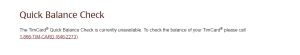Tim Hortons, a Canadian-based multinational fast-food restaurant chain, is a favorite among coffee and donut lovers. Gift cards from this popular establishment are always a hit for birthdays, holidays, or simply as a token of appreciation. If you’ve received a Tim Hortons gift card, it’s important to know the available balance before making a purchase. In this article, we’ll guide you through the process of checking your Tim Hortons gift card balance using various methods.
Method 1: Check the Balance Online
- Visit the Tim Hortons website: Go to the official Tim Hortons website (www.timhortons.com) and click on the “Gift Cards” tab in the main menu.
- Click on “Check Balance”: This option will appear on the Gift Cards page. Click on it to be redirected to the balance check portal.
- Enter your gift card details: Type in the 16-digit card number and the 8-digit PIN located on the back of your gift card. You may need to scratch off the protective coating to reveal the PIN.
- Verify you’re not a robot: Complete the security check by ticking the “I’m not a robot” checkbox.
- Click on “Check Balance”: After entering your card details and passing the security check, click the “Check Balance” button. Your available balance will be displayed on the screen.
Method 2: Check the Balance via the Mobile App
- Download the Tim Hortons app: If you haven’t already, download the Tim Hortons app from the App Store or Google Play Store.
- Sign in or create an account: Open the app and sign in to your existing account or create a new one.
- Add your gift card to the app: In the app menu, tap on “Gift Cards,” then tap on the “+” icon to add a new card. Enter your 16-digit card number and 8-digit PIN.
- View your balance: Once you’ve added your card, the available balance will be displayed within the app.
Method 3: Check the Balance In-Store
- Locate a nearby Tim Hortons: Find a Tim Hortons location near you using the store locator on their website or the mobile app.
- Visit the store: Bring your gift card with you to the store.
- Ask a team member for assistance: Approach a team member at the counter and politely request them to check the balance on your gift card. They will swipe your card and provide you with the available balance.
Method 4: Check the Balance via Phone
- Prepare your card details: Have your 16-digit card number and 8-digit PIN ready.
- Call Tim Hortons customer service: Dial the Tim Hortons customer service number at 1-888-846-4678.
- Follow the automated prompts: Listen carefully to the automated instructions and follow the prompts to enter your card details. The system will provide you with your available balance.
Conclusion:
Checking your Tim Hortons gift card balance is a breeze, thanks to the multiple methods available. Whether you prefer to use the website, mobile app, in-store, or phone, you can easily find out how much is left on your card. With this knowledge in hand, you can confidently enjoy your favorite Tim Hortons treats without any surprises at the checkout counter.

“Proud thinker. Tv fanatic. Communicator. Evil student. Food junkie. Passionate coffee geek. Award-winning alcohol advocate.”