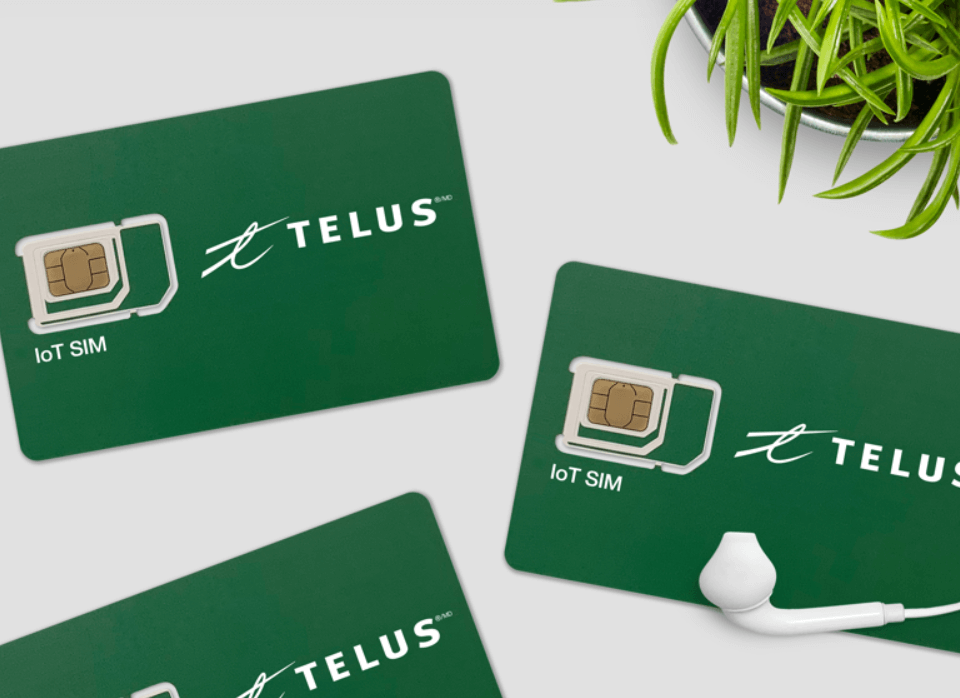Whether you’re a new Telus customer or you’ve just upgraded your phone, activating your Telus SIM card is a vital first step to connecting with Canada’s fastest network. Telus offers both postpaid and prepaid services, so the activation process may slightly differ depending on your service type. This guide will walk you through each step of the Telus SIM card activation process, provide troubleshooting tips, and answer some frequently asked questions.
Activating a Telus Postpaid SIM Card
If you’re on a postpaid plan, follow these steps to activate your Telus SIM card:
Create a Telus Account: If you haven’t done so already, create an account on the Telus website. You’ll need some basic information like your name, email address, and phone number.
Log in to Your Account: Once your account is set up, log in using your username and password.
Navigate to the Activation Page: On your account dashboard, find and click the option that allows you to activate a new device or SIM card. This is usually located under the “Mobile services” tab.
Enter SIM Card Number: You’ll be prompted to input the new SIM card number. This number is typically found on the SIM card itself or on the card holder it came with.
Confirm Activation: After entering the SIM card number, follow the prompts to complete the activation process. Once complete, your SIM card should be ready to use.
Activating a Telus Prepaid SIM Card
For prepaid services, the process differs slightly:
Buy a Telus Prepaid SIM Card: You can purchase a Telus prepaid SIM card from a Telus store, authorized dealer, or online.
Visit the Telus Prepaid Activation Page: Open a web browser and visit the Telus prepaid activation page.
Enter SIM Card Number: Similar to the postpaid activation process, you’ll need to enter your new SIM card number.
Follow the Activation Prompts: The site will guide you through the rest of the process. You’ll choose a plan, provide some personal information, and create a new Telus account if you don’t already have one.
Choose a Phone Number: You’ll have an option to choose a new phone number or transfer an existing one.
Confirm Activation: Once all steps are completed, your Telus prepaid SIM card will be activated and ready to use.
Troubleshooting Telus SIM Card Activation Issues
If you encounter any issues during the activation process, here are a few troubleshooting tips:
- Invalid SIM Card Number: Make sure you’re entering the SIM card number correctly. The number should be on the SIM card or the card holder.
- Activation Fails: If the activation process fails, try restarting it. If the problem persists, contact Telus support.
- SIM Card Not Working: If your SIM card isn’t working after activation, ensure it’s inserted correctly into your phone. Also, check that your phone is compatible with the Telus network.
FAQ
Q: How do I activate my Telus SIM card?
A: Activating your Telus SIM card depends on whether you have a postpaid or prepaid service. For postpaid, you need to log in to your Telus account, navigate to the activation page, enter your SIM card number, and follow the prompts. For prepaid, you must visit the Telus prepaid activation page, enter your SIM card number, choose a plan, provide personal information, and select a phone number.
Can I activate my SIM card online?
Yes, you can activate your Telus SIM card online. For both postpaid and prepaid services, the activation process can be completed on the Telus website.
What is the number for Telus prepaid activation?
Telus doesn’t offer a specific phone number for prepaid activation. Instead, the process is primarily conducted online via the Telus prepaid activation page. For assistance, you can contact Telus customer support.
Why is my Telus SIM card not working?
If your Telus SIM card isn’t working, it might be due to various issues. Make sure the SIM card is correctly inserted into your phone and your device is compatible with the Telus network. If you’re still having trouble, the activation might have failed, or the SIM card could be defective. If the problem persists, contact Telus support for further assistance.
Conclusion
Activating your Telus SIM card is a straightforward process, whether you’re using a postpaid or prepaid service. With this guide, you should be able to navigate the activation process smoothly. However, should any issues arise, don’t hesitate to reach out to Telus customer support for assistance. Your journey to high-speed connectivity with Telus is just an activation away.

“Proud thinker. Tv fanatic. Communicator. Evil student. Food junkie. Passionate coffee geek. Award-winning alcohol advocate.”